If you want to see just how far the internet has come in the last 5 years, watch the video above. If you want the latest scoop, keep reading below.
Sailing off into the deep blue and disconnecting from the mainland sounds lovely. But, in reality, we live in a digital era that requires at least a little connectivity. And, if you’re among those of us who are working while traveling, internet isn’t a luxury, it’s our livelihood.
Cell phones, internet and WiFi have become primary tools for sailors. It’s how we monitor the weather, stay in touch with friends and family, do our bookkeeping, file our taxes, learn what’s going on in the world and (worst case scenario here) call for help in the middle of an ocean.
As sailors there is a big difference between connectivity while coastal cruising vs offshore sailing. We do both, so this is an overview of all the ways we stay connected while near land and offshore. Plus, sometimes we’re somewhere so remote that our offshore setup is our best onshore option.
Internet On A Sailboat & Around The World
I wish we all had access to free, blazing fast internet from anywhere. But we don’t. So, until we’re all swimming in high-speed unlimited data, we try to strike a balance between simple, efficient and affordable.
It's important to remember that we’re not experts, we’re just speaking from our experience. And as with all things, what works best for us, may not be the best for you.
How you travel, how often you need to be connected, what kind of speeds and how much data you consume are major variables. We’ll share what works for us and hopefully, it’ll give you an idea of where to start your research.
Know Your Connectivity Needs
For us, a daily internet connection is ideal but a couple of times a week is obligatory for work purposes. We upload video and photos, update our website, manage our social media accounts, answer emails, handle all of our bookkeeping and do lots of research on our next destination.
Just to give you an idea, we consume around 50-100 gigs of data each month when we're trying to be conservative. Chances are, you have no idea how much data you use. Depending on your needs, you may want to start paying attention.
Public WIFI
Finding a place with wi-fi, much less free wi-fi was once a very daunting task. Especially in the more remote, undeveloped parts of the world. Speeds were tragically slow and costs were generally high.
When we were in the Marquesas, French Polynesia, it took us up to 5 days to upload a single video to YouTube! 5 solid days!!! Now they have 5g everywhere.
Nowadays, cyber cafés are far and few in-between. But, most libraries, cafe's and everything in-between have free or cheap wi-fi. We used to sit outside of the library in Tahiti until our batteries died or our computers overheated.

Cell Phones & Local Data
Whether it’s a hotspot created from a cell phone (which is what we do) or a designated device, a hotspot is typically the most simple, efficient and affordable way to go.
We have two cell phones on board. One that accepts sim cards and one that is e-sim only (most new iPhones). Sim cards are still the norm in many parts of the world. If you want a cheap local plan, make sure you have a phone that will take a physical sim card.
Local Sim
It’s always a good idea to have one unlocked, GSM, quad band, phone to use with a local SIM. It works as our local phone number. We can take advantage of any affordable local data plans, make local phone calls and more importantly, locals can call us. Appointments of any sort such as customs, a doctor appointment, tour guide, taxi, local that invited us for dinner…there are lots of scenarios where a local number comes in handy.
SIM cards are available in most countries around the world. We simply head to the nearest convenience store, post office or even grocery store and ask for a local SIM card with data. More often than not, the person selling the SIM will even set up your phone for you.

Satellite Internet On A Boat
If money & space are plentiful then so are your satellite options. For thousands of dollars in equipment, thousands in install costs and hundreds or even thousands worth of data every month, you can connect from almost anywhere (yes, there still are some limitations).
Starlink is incredible but the prices have gone through some major changes lately. Once the dust and the pricing settles, we'll come back at you with an update on our set up.
But sometimes entry level is better than nothing and works as the best backup. That's where the Iridium Go comes in.
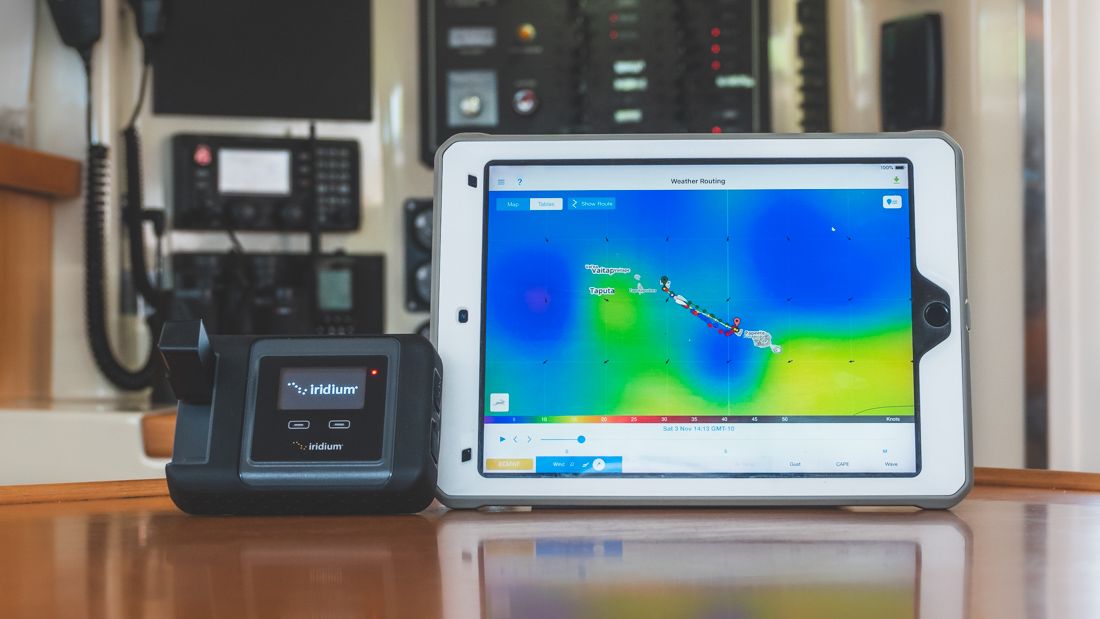
Iridium Go
We’ve been using the Iridium Go for years now and while it is basic communications and connectivity, we couldn’t imagine sailing about the world without it.
Why? Because being able to download the latest weather, send photos, text messages, emails and make calls from the middle of an ocean is pretty freakin’ incredible!
Ok, what is Iridium Go?
- A compact, rugged and portable device that provides global SAT voice and data on up to five different devices (smartphones, laptops or tablets).
- Simple operation – flip up the antenna and it auto connects to create a wifi hotspot.
- Once connected to the hotspot we can use the Iridium apps to: make voice calls, access our iridium specific email, tweet, send photos, send SMS (text), create GPS tracking, send an SOS alert…and most impressive/important…use our Predict Wind Offshore App!
- It’s compact and made as a standalone unit. Water, sand and dust resistant, it can be tossed in a backpack and taken on any adventure.
- Works with the PredictWind Offshore App – Hands down our fave feature and go-to for weather forecasts. PredictWind is off the charts fantastic for all things sailing/wind/water related. Detailed PWG/PWE, ECMWF, GFS and GMDSS forecasts. GRIBs, satellite imagery, weather routing…seriously, its nuts. We’re like our own meteorologists with this much info.
Sailors Need The Marine Package
Because we’re out on the open seas and not just going on a remote mountain trail, we have the PredictWind Iridium GO! Marine Package. It’s an outdoor antenna that is essential for connecting while sailing.
Iridium SIM Cards from PredictWind have no activation fees and open term contracts that can be cancelled any time (they even pro-rate). This is very important! Because we can turn on and off the service as needed. If we are going to stay in one area for a month (or more) with good connectivity, why pay for a monthly service we won’t use?!?
We activate our service just before each offshore passage that lasts more than 24 hours. We always go with the unlimited data plan. So, we can send photos, emails and download weather as much as we want without worries of a massive SAT bill.
Plus, if you purchase through PredictWind, they offer a GPS tracking page for your boat. It can be embedded into your own blog or simply shared with family and friends. It has automatic hourly updates, so others can monitor your progress.
If you stop or have a drastic change in course, friends can see you may need assistance…and send you a text message. Like the time my uncle wondered why we had just made a sharp left turn. That’s when I had to explain that sailboats don’t always sail in a straight line, they tack.
Internet Creepers & Safety Concerns
You know, those creepers in the corner drinking cheap rum attached to the same network you are. If they really wanted to, they could connect to your computer and intercept credit card numbers or worse, your deepest darkest internet searches! We all know we should never use a public network to log into bank accounts or check your credit card balances…but there’s a simple work around.
VPN’s can be a globe-trotting-working-nomads savior. Like that time when we wanted to YouTube Live chat with our Patrons, but YTL was blocked in Ecuador (true story). Once we realized what the issue was, we turned on the VPN and voilà, we were live streaming (and probably violating some Ecuadorian internet laws…but hey, what’s a YouTuber to do?).
If you don't already have a good VPN, check out Surfshark VPN. We have used their service for years and if you use our discount code WYNNS, you get 4 extra months for free. https://surfshark.com/wynns
What about SSB?
Because I know some will ask. We did have an SSB on CURIOSITY 1, but we never used it. We tuned into a weather report once, just to see how it functions, but that was it. We scanned the channels while out at sea, yet never heard a peep. With the increase of sailors having other options, like the Iridium Go, and Starlink, nobody uses SSB. I’m not saying its dead, but I am saying it isn't likely to do you much good.


















